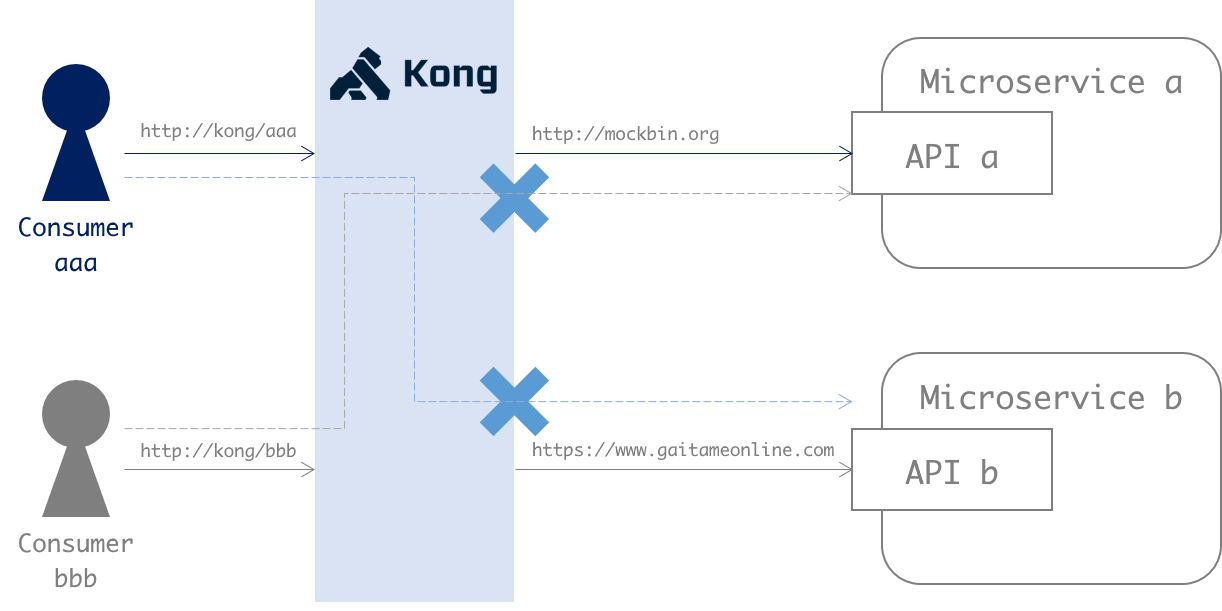1
2
3
4
5
6
7
8
9
10
11
12
13
14
15
16
17
18
19
| $ curl -i -X GET http://localhost:8000/aaa --header "apikey:aaaaaaaaa"
HTTP/1.1 200 OK
Content-Type: text/html; charset=utf-8
Content-Length: 10750
Connection: keep-alive
Server: openresty/1.13.6.2
Date: Fri, 26 Oct 2018 07:52:40 GMT
Etag: W/"29fe-zRGDbSTAzeA2BElashPm2g"
Vary: Accept-Encoding
Via: kong/0.14.1
X-Kong-Upstream-Status: 200
X-Kong-Upstream-Latency: 288
X-Kong-Proxy-Latency: 587
Kong-Request-ID: b85769d55d4927681238e50b07b6ba8c
<!DOCTYPE html><html><head><meta charset="utf-8"><title>Mockbin by Mashape</title><meta name="viewport" content="width=device-width, initial-scale=1, maximum-scale=1, user-scalable=no"><link rel="stylesheet" type="text/css" href="https://cdnjs.cloudflare.com/ajax/libs/twitter-bootstrap/3.3.4/css/bootstrap.min.css" media="all"><link rel="stylesheet" type="text/css" href="https://fonts.googleapis.com/css?family=Open+Sans:400,600|Source+Code+Pro:200,300,400,500,600,700,900" media="all"><link rel="stylesheet" type="text/css" href="https://cdnjs.cloudflare.com/ajax/libs/font-awesome/4.3.0/css/font-awesome.css" media="all"><link rel="stylesheet" type="text/css" href="https://cdnjs.cloudflare.com/ajax/libs/highlight.js/8.4/styles/github.min.css" media="all"><link rel="stylesheet" type="text/css" href="/static/main.css" media="all"><script type="text/javascript" src="https://cdnjs.cloudflare.com/ajax/libs/jquery/2.1.3/jquery.min.js"></script><script type="text/javascript" src="https://cdnjs.cloudflare.com/ajax/libs/twitter-bootstrap/3.3.4/js/bootstrap.min.js"></script><script type="text/javascript" src="https://cdnjs.cloudflare.com/ajax/libs/highlight.js/8.4/highlight.min.js"></script><script type="text/javascript" src="https://cdnjs.cloudflare.com/ajax/libs/zeroclipboard/2.2.0/ZeroClipboard.min.js"></script><meta http-equiv="X-UA-Compatible" content="IE=edge"><meta name="robots" content="index,follow"><meta name="viewport" content="width=device-width, initial-scale=1, maximum-scale=1, user-scalable=no"><meta itemprop="name" content="Mockbin by Mashape"><meta property="og:title" content="Mockbin by Mashape"><meta name="twitter:title" content="Mockbin by Mashape"><link rel="author" href="https://www.mashape.com/"><meta name="author" content="Mashape"><meta name="twitter:creator" content="@Mashape"><meta name="description" content="Mockbin allows you to generate custom endpoints to test, mock, and track HTTP requests & responses between libraries, sockets and APIs. Made with Love by Mashape."><meta itemprop="description" content="Mockbin allows you to generate custom endpoints to test, mock, and track HTTP requests & responses between libraries, sockets and APIs. Made with Love by Mashape."><meta property="og:description" content="Mockbin allows you to generate custom endpoints to test, mock, and track HTTP requests & responses between libraries, sockets and APIs. Made with Love by Mashape."><meta name="twitter:description" content="Mockbin allows you to generate custom endpoints to test, mock, and track HTTP requests & responses between libraries, sockets and APIs. Made with Love by Mashape."><meta itemprop="image" content="https://mockbin.org/public/share.png"><meta property="og:image" content="https://mockbin.org/public/share.png"><meta name="twitter:image:src" content="https://mockbin.org/public/share.png"><meta name="twitter:card" content="summary_large_image"><meta name="twitter:site" content="@mashape"><meta name="twitter:domain" content="mockbin.org"><link rel="canonical" href="http://mockbin.org/"><meta name="twitter:url" content="http://mockbin.org/"><meta property="og:url" content="http://mockbin.org/"><meta property="og:type" content="website"><meta property="og:site_name" content="Mockbin by Mashape"><meta property="fb:admins" content="227304446"><meta property="fb:admins" content="576641408"><link rel="shortcut icon" href="/public/favicon.ico"><link rel="icon" type="image/x-icon" href="/public/favicon.ico"><link rel="stylesheet" type="text/css" href="https://fonts.googleapis.com/css?family=Open+Sans:300italic,400italic,600italic,700italic,800italic,400,800,700,600,300|Source+Code+Pro:200,300,400,500,600,700,900" media="all"><link rel="stylesheet" type="text/css" href="/public/style.css" media="all"><meta name="google-site-verification" content="OIx3DxcNRJ_Kyd7hAtGRhZnggKpv6DRWutY7Ih9R3Ww"></head><body><header><nav class="navbar navbar-default"><div class="container"><div class="navbar-header"><button type="button" data-toggle="collapse" data-target="#navbar" class="navbar-toggle collapsed"><span class="icon-bar"></span><span class="icon-bar"></span><span class="icon-bar"></span></button><div class="navbar-brand logo"><span><a href="/"><span class="logo fa fa-terminal"></span> mockbin</a> <span class="text-muted">by <a href="https://www.mashape.com">Mashape</a></span></span></div></div><div id="navbar" class="collapse navbar-collapse"><ul class="nav navbar-nav navbar-right"><li><a href="/docs">Docs</a></li><li><a href="/bin/create">Create Bin</a></li><li><a href="https://github.com/Mashape/mockbin">Github</a></li></ul></div></div></nav></header><div class="home"><div class="showcase"><div class="container"><h1>Mockbin</h1><p class="col-lg-offset-2 col-lg-8 lead">Mockbin allows you to generate <a href="/bin/create">custom endpoints</a> to test, mock, and track HTTP requests & responses between libraries, sockets and APIs.</p></div></div><div class="container"><div class="btn-toolbar"><a href="/bin/bbe7f656-12d6-4877-9fa8-5cd61f9522a9/view" class="btn btn-primary">View Sample Bin</a><a href="/bin/create" class="btn btn-success">Create Bin</a><a href="#example" class="btn btn-primary hidden-xs">Send a Request</a></div><hr><h2 class="text-center">Feature Highlights</h2><div class="row features"><div class="col-md-6"><div class="media"><div class="media-left"><img src="/public/friendly.png" class="media-object"></div><div class="media-body"><h4 class="media-heading">Mock Custom Endpoints</h4><p>Mock custom endpoints using any <a href="https://ahmadnassri.github.io/har-resources/" target="_blank">HTTP Archive (HAR)</a> response object <em>(can be used as webhooks, api mocks, or anything you want!)</em></p><p><a href="/docs">Learn More <span class="fa fa-angle-right"></span></a></p></div></div><div class="media"><div class="media-left"><img src="/public/formats.png" class="media-object"></div><div class="media-body"><h4 class="media-heading">JSON, XML, YAML, HTML</h4><p>Don't like JSON? No problem! Mockbin supports output in JSON, YAML and XML, as well as an HTML view for in-browser testing</p><p><a href="/docs#content-negotiation">Learn More <span class="fa fa-angle-right"></span></a></p></div></div><div class="media"><div class="media-left"><img src="/public/history.png" class="media-object"></div><div class="media-body"><h4 class="media-heading">Log and Inspect Calls</h4><p>Log and inspect incoming calls to your custom endpoints <em>(get detailed view to how clients are calling your api/webhook)</em></p><p><a href="/docs">Learn More <span class="fa fa-angle-right"></span></a></p></div></div></div><div class="col-md-6"><div class="media"><div class="media-left"><img src="/public/mock.png" class="media-object"></div><div class="media-body"><h4 class="media-heading">Custom HTTP Method</h4><p>No longer are you limited to <code>GET</code> & <code>POST</code>, Mockbin accepts all standard Methods and allows method overriding</p><p><a href="/docs#http-methods">Learn More <span class="fa fa-angle-right"></span></a></p></div></div><div class="media"><div class="media-left"><img src="/public/inspect.png" class="media-object"></div><div class="media-body"><h4 class="media-heading">CORS Headers</h4><p>Debug your front-end JavaScript HTTP calls from any domain, Mockbin will dynamically generate Cross-Origin resource sharing headers</p><p><a href="/docs">Learn More <span class="fa fa-angle-right"></span></a></p></div></div><div class="media"><div class="media-left"><img src="/public/har.png" class="media-object"></div><div class="media-body"><h4 class="media-heading">HTTP Archive (HAR)</h4><p>Mockbin relies on the popular <a href="https://ahmadnassri.github.io/har-resources/" target="_blank">HTTP Archive (HAR)</a> format to create mock endpoints (Bins), import data and describe HTTP call logs.</p><p><a href="/docs">Learn More <span class="fa fa-angle-right"></span></a></p></div></div></div></div><hr><h2 class="text-center">Test using your preferred language:</h2><iframe id="example" src="https://api.apiembed.com/?source=http://mockbin.org/public/samples/request.json&targets=all" frameborder="0" scrolling="no" marginheight="0" marginwidth="0" width="100%" height="500" seamless class="embed"></iframe></div></div><footer class="hidden-xs"><nav class="navbar navbar-default navbar-fixed-bottom"><div class="container"><div class="navbar-text"><a href="https://github.com/Mashape/mockbin" data-icon="octicon-star" data-count-href="/Mashape/mockbin/stargazers" data-count-api="/repos/Mashape/mockbin#stargazers_count" class="github-button">Star</a><span> </span><a href="https://github.com/Mashape/mockbin" data-icon="octicon-eye" data-count-href="/Mashape/mockbin/watchers" data-count-api="/repos/Mashape/mockbin#subscribers_count" class="github-button">Watch</a><span> </span><a href="https://github.com/Mashape/mockbin/issues" data-icon="octicon-issue-opened" data-count-api="/repos/Mashape/mockbin#open_issues_count" class="github-button">Issue</a></div><div class="nav navbar-right navbar-text hidden-xs"><a href="https://twitter.com/share" data-url="http://mockbin.org" data-via="Mashape" data-related="Mashape" data-hashtags="Mock, Test, Track, HTTP" data-dnt="true" class="twitter-share-button">Tweet</a><span> </span></div></div></nav></footer><script type="text/javascript" id="twitter-wjs" src="https://platform.twitter.com/widgets.js" async defer></script><script type="text/javascript" id="github-bjs" src="https://buttons.github.io/buttons.js" async defer></script><script type="text/javascript" src="//mashape.github.io/notification-bar/embed.js" async defer></script><script type="text/javascript">!function(){var analytics=window.analytics=window.analytics||[];if(!analytics.initialize)if(analytics.invoked)window.console&&console.error&&console.error("Segment snippet included twice.");else{analytics.invoked=!0;analytics.methods=["trackSubmit","trackClick","trackLink","trackForm","pageview","identify","group","track","ready","alias","page","once","off","on"];analytics.factory=function(t){return function(){var e=Array.prototype.slice.call(arguments);e.unshift(t);analytics.push(e);return analytics}};for(var t=0;t<analytics.methods.length;t++){var e=analytics.methods[t];analytics[e]=analytics.factory(e)}analytics.load=function(t){var e=document.createElement("script");e.type="text/javascript";e.async=!0;e.src=("https:"===document.location.protocol?"https://":"http://")+"cdn.segment.com/analytics.js/v1/"+t+"/analytics.min.js";var n=document.getElementsByTagName("script")[0];n.parentNode.insertBefore(e,n)};analytics.SNIPPET_VERSION="3.0.1";
analytics.load('tUiM2iBCz991uF4rDF0a4WSr6NEjiVuU');
analytics.page()
}}();</script></body></html>
|